These are the notes from a recent webinar that I did. I wanted to make sure people were able to get the links we discussed during the session. My first webinar – a very interesting experience!
We started with a prezi that I have used and modified for a few years. It covers a whole host of communication tools, but every time I ask people what they are most interested in it turns out to be blogging. Today seemed to be the same.
The importance of blogging with your parent community
I use a variety of blogs for a variety of purposes:

The SAN Script – daily to keep in touch with staff and put out information of interest. http://stanthonycatholic.edublogs.org/

St. Anthony Connects: A weekly blog to the parent community http://stanthonyconnects.edublogs.org/
Both these blogs are Edublogs – http://edublogs.org/ easily my favorite type of blog. It is a WordPress blog with an incredible help desk. I pay around $7.00 a month for each blog and it is money well spent. The assistance from their technical staff is excellent and that is the most important factor for me. There are also lots of great extra features like more templates, special fonts, print friendly button, contact us box and many additional features. When you get a pro subscription you also have at least 50 other blogs you can set up.
Teach Talk – https://paulmcguire1.wordpress.com/ and Principal Musings http://principalmusingsoneducation.blogspot.ca/ that I use to write about various topics in education.


The main importance of blogging is keeping in contact with your community. Better than a monthly newsletter you can put it out as often as you want. Parents can subscribe to the blog or you can send out the link. With our community, the blog can be translated into several different languages, a really valuable asset in a community with a high immigrant base.
The community blog does things that a monthly newsletter simply cannot do including
- Schedule for the week
- Photographs – from the past week
- Teacher notes – for the upcoming week – a really important feature!!
- Teacher links to newsletters and blogs
- Translatable into many other languages
- You can embed videos for personal messages using apps like Touchcast
Here is a recent Touchcast I put out on the blog as well as our facebook and Twitter Page – just another way to get your message out there!
Social media apps -Twitter,Facebook,Flickr, Instagram
Twitter: https://twitter.com/StAnthonyOCSB
We have 265 followers following 402 – the Twitter Page is one great tool that we use daily to post photos and updates on what is going on at our school. We also link our Google Calendar up to Twitter so events get posted twice.

Facebook: We have over 100 likes on our Facebook Page and it is a great way to make the school experience more real for parents. We post videos, pictures announcements and interesting information for parents on the page. The most important thing to remember for Twitter and Facebook – post interesting material often. Focusing on the students is one of the best ways to engage your parents.
https://www.facebook.com/St.AnthonySchoolOttawa

Facebook also will give you some really useful statistics on your audience reach. We reach as many as 120 people with some of our posts!
Instagram – slide 7
https://instagram.com/stanthonyocsb/
This is a great way to get the perfect moment to the parents. Parents can sign up to follow Instagram and the photos will show up right in their inbox. The photos are also posted directly to Twitter.

Challenges of connecting to hard-to-reach parent communities
How do we engage? By making students the center of the story. We make short videos of sporting events and post them to Twitter and Facebook. The kids love them so my hope is the students will lead their parents to our sites. Here is a short one made using iMovie.
Finally, in the dying minutes of the webinar we started to address hard to reach communities. We had the opportunity to hear Joe Mazza @Joe_Massa a few times this week. He brought up all sorts of good ideas on how we can engage communities. I have included a Storify here that encompasses some of the main points in his presentation.
Storify of Tweets: https://storify.com/mcguirp/ocsb-forum-with-joe-mazza
We finished on a great question – how to you ensure the safety of the student?
We address this by obtaining informed consent from the parent. We are careful never to publish the names of students and we do our best not to take pictures of students where parents are uncomfortable with social media.
Here is a sample of a letter we have used – we would love to see other examples of letters schools use.
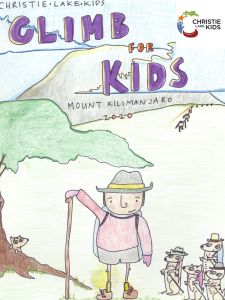

Pingback: How to connect parents to your school | Teach talk